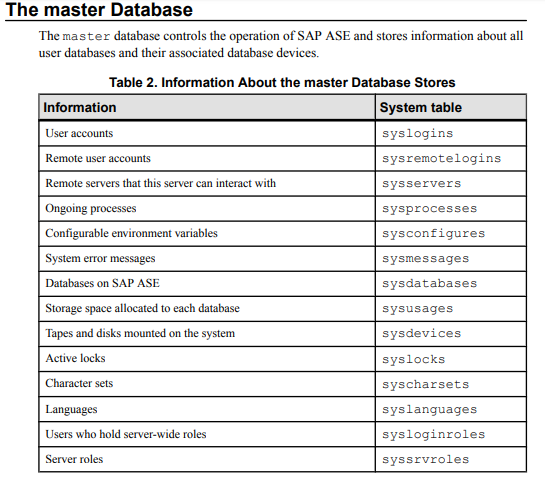Backup and Recovery:
To back up the master to a tape device, start isql
enter the command:
dump database master to "tape_device"
Note:
Master database contains the information regarding the entire structure of the database.
Master database act similarly as system database in HANA database.
Automatic backup scheduling process:
command - dbcc to check the consistency and any errors prediction.
* If dbcc detects errors, correct them before dumping the database..
1. create one folder for Backup.
2. run the below commands
su - sybecd
% isql -Usapsa -PWsysmax@756 -SECD -X
1> use master
2> exec sp_config_dump @config_name='ECD', @stripe_dir = '/backup/12-10-2018.dmp' , @compression = '101' , @verify = 'header'
3> go
The change is completed. The option is dynamic and ASE need not be rebooted for
the change to take effect.
(return status = 0)
3. schedule a job in DB13.
4. check the dump file grow from previous backup to present one.
To back up the master to a tape device, start isql
enter the command:
dump database master to "tape_device"
Note:
Master database contains the information regarding the entire structure of the database.
Master database act similarly as system database in HANA database.
Automatic backup scheduling process:
command - dbcc to check the consistency and any errors prediction.
* If dbcc detects errors, correct them before dumping the database..
1. create one folder for Backup.
2. run the below commands
su - sybecd
% isql -Usapsa -PWsysmax@756 -SECD -X
1> use master
2> exec sp_config_dump @config_name='ECD', @stripe_dir = '/backup/12-10-2018.dmp' , @compression = '101' , @verify = 'header'
3> go
The change is completed. The option is dynamic and ASE need not be rebooted for
the change to take effect.
(return status = 0)
3. schedule a job in DB13.
4. check the dump file grow from previous backup to present one.